How you can leverage Microsoft Intune – a cloud-based service to enable a fully integrated, secure mobile device management experience
Organizations around the world have gone mobile – in the truest sense of the word. With their employees situated remotely, organizations now need a productive, secure & integrated device management solution. Microsoft has stayed at the forefront of defining remote workforce solutions. In the same line of innovation, Microsoft presents Intune – a cloud-based service that enables end-to-end Mobile Device Management and Mobile Application Management features!
Microsoft Intune comes as part of the Microsoft 365’s Enterprise Mobility + Security (EMS) Suite with its principal focus on enabling user productivity & organizational data protection.
So how does Microsoft Intune work?
Microsoft Intune comes with a default integration capability that makes it seamlessly integrable with many services such as Microsoft 365 and Azure Active Directory to determine access control of users to applications to ultimately ensure that organizational data is secure & protected.
What all does Microsoft Intune enable?
- An option to go fully cloud or stay hybrid by alternating between exclusively Intune and co-management with MS ConfigMgr & Intune respectively
- Rule setting & configuration on users’ devices, both personal & organization-owned, to steer data access
- Application deployment & authentication on devices
- Data protection policies that determine how users access and share information
- A robust security compliance
Microsoft Intune for Mobile Device Management
Microsoft Intune offers organizations with a comprehensive Mobile Device Management experience by enabling an ‘enrolment’ feature for their employees on organization-owned devices. It’s obvious that organizations want to retain full control over the devices given out to employees. Intune enables organizations to define policies that can push configuration settings onto devices handed to employees.
Intune also comes in to help organizations with Bring Your Own Device (BYOD) policies. Intune provides options to users on how much control they want to retain with respect to organization’s resources. If it’s only access to specific applications that users want, Intune enables application protection policies that demand multifactor authentication to ensure that data is secured & protected.
Microsoft Intune for Mobile Application Management
Known for its advanced protection policies, Microsoft Intune offers protection to organizational data at the application level as well – through the module called Mobile Application Management. This applies to custom apps as well as store apps.
Microsoft Intune enables administrators to:
- Add & assign applications to user groups & devices, even at the chosen group level
- Determine how apps are run, with what configurations & settings
- Upgrade the apps to advanced versions on users’ devices
- Monitor user activity on apps & measure apps’ usage
- Purge only selected organizational data from users’ devices
Microsoft Intune for Office 365
Office 365 comes with a prebuilt Mobile Device Management solution to manage mobile devices within an organization.
One may ask, what value addition does Microsoft Intune bring to Office 365 on top of its default MDM solution? We need to shed some light into MDM’s offerings before we talk about Intune’s ‘value addition’.
Microsoft Device Management for Office 365
Key features of the MDM solution within Office 365 are:
- User access control with configuration & compliance of policies
- Security policy management to ensure data protection on users’ devices
- Ability to purge organizational data as and when needed from users’ devices without disturbing users’ personal data
Now that we know what all features MDM encapsulates for Office 365, we’ll walk you through Microsoft Intune’s ‘value addition’ to Office 365 and how the former enables the latter with better, advanced security features & enhanced data protection.
Microsoft Intune’s Value Addition
Alongside MDM’s features, Microsoft Intune equips Office 365 with the following features:
- Ability to deploy custom apps and Microsoft store apps
- Org-owned user devices’ enrolment & management in user groups
- Application deployment & upgradation
- Strong policies in place through certificates, Wi-Fi, Virtual Private Networks & emails
- Limited user actions on specific applications restricting users from copying, pasting, saving etc.
- Intune Managed Browser app for a secure browsing experience to users
- Device management of devices beyond Intune enrolment by setting up Mobile Application Management policies based on Azure AD
Microsoft Intune Market Comparison
There are players in the market offering features & services Microsoft Intune offers, namely AirWatch and IBM’s MaaS360. A comprehensive comparison among the 3 services will clearly highlight why Microsoft Intune go home a winner!
The Microsoft Intune Edge
Microsoft Intune has a handful of advantages, thanks to its advanced features – when compared with IBM MaaS360 and AirWatch. Customers going the Microsoft Intune way avail the following benefits:
- Bulk enrolment of devices by enabling Azure AD Premium
- Extreme compatibility across all Operating Systems
- Access to internal business apps
- Centralized device management & control from a single pane of glass on cloud
- Advanced, cross-profile security between employees’ devices and organizational data
- Entirely operable from cloud, freeing organizations’ on-prem needs & costs
- Better admin controls
- Easy & singular upgradation of software across all enrolled devices
- Robust security protocols that meet compliance needs
- Greater integration capability because of being part of Microsoft Enterprise Mobility + Security Suite
Fyrsoft Helps You Enable Microsoft Intune
Intune is an integrated, cloud-based service offering from Microsoft. Goes without saying, it takes a preferred Microsoft vendor with experience & expertise in Microsoft services, assessment, consulting, integration, migration, deployments, upgrades etc. to enable Intune for your organization.
Fyrsoft is exactly that Microsoft expert you need! We have helped several customers digitally transform their businesses, enabled transformative cloud solutions & leveraged Modern Workplace solutions that have automated & optimized their business process.
We’ll be glad to talk to you on how you can leverage Microsoft Intune to bring about comprehensive Mobile Device Management & Mobile Application Management experiences in your organizations!
About the Author
Jegadesh Selvasrinivasan is a seasoned IT Transformation professional with a rich experience of having designed and led several large scale engagements across Datacenter, Workplace, Mobility and Intelligent Cloud technologies.
You can connect with him on LinkedIn.

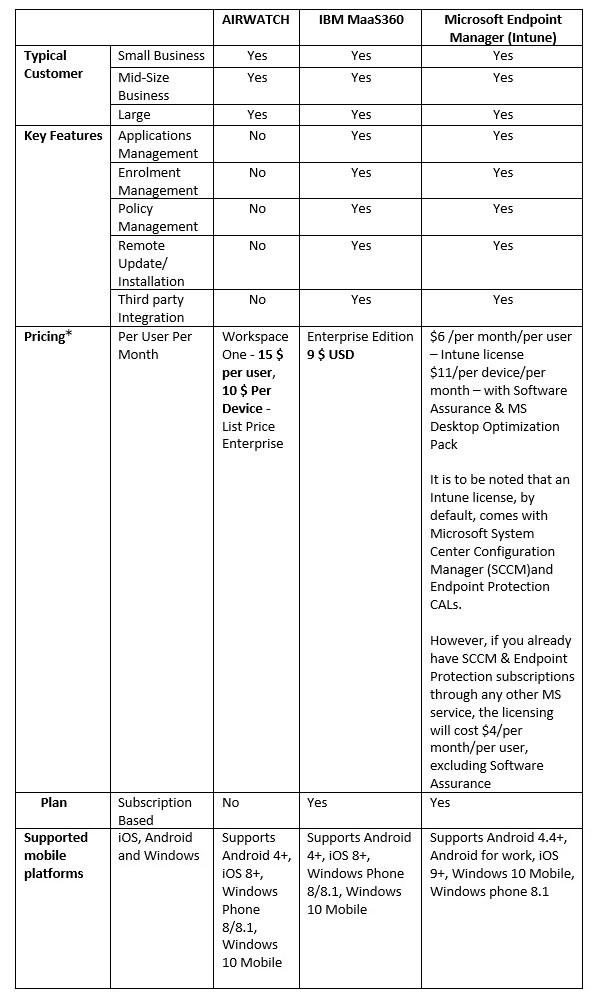
test